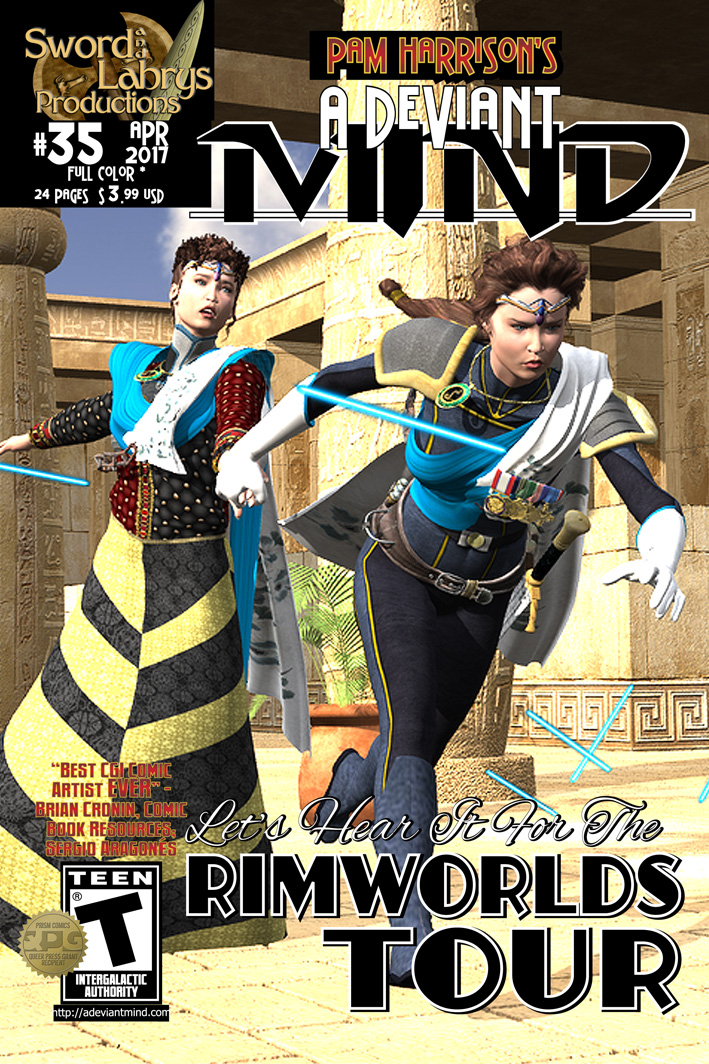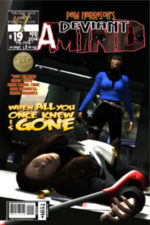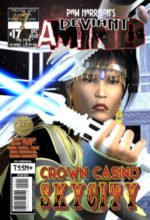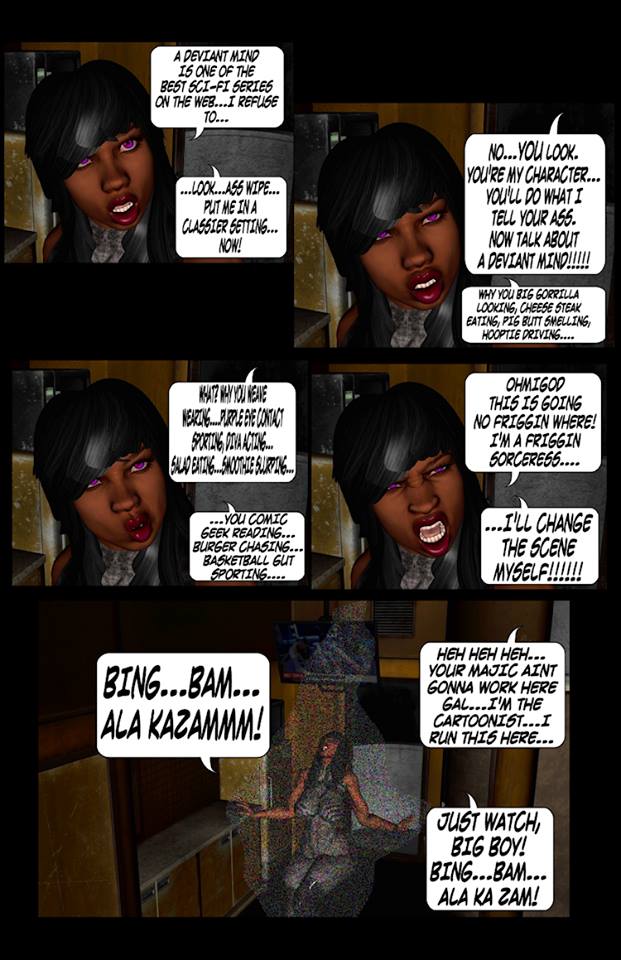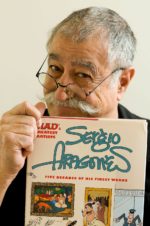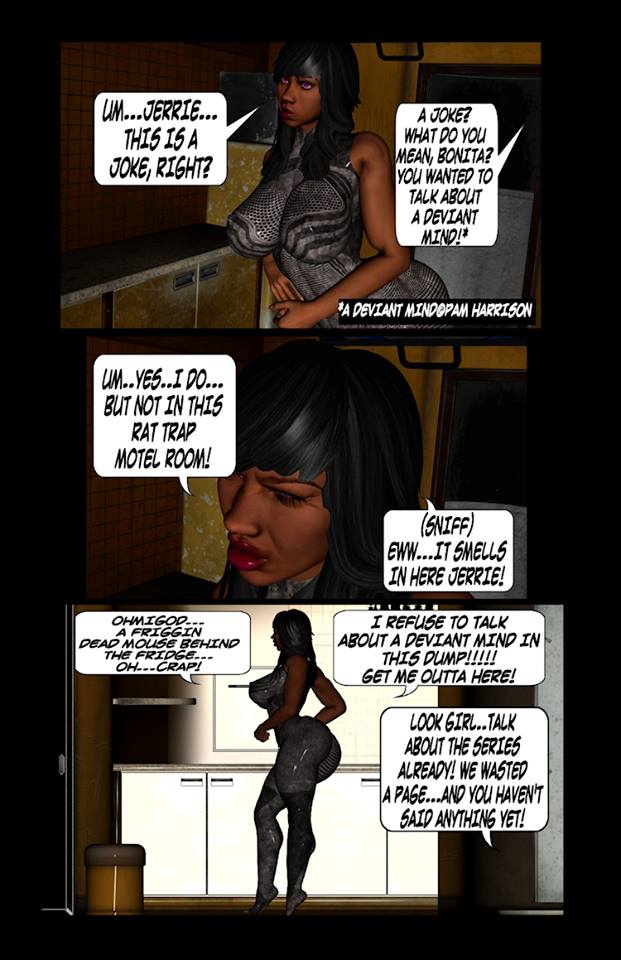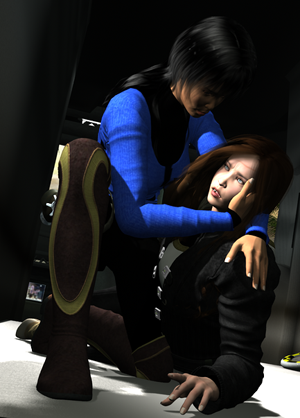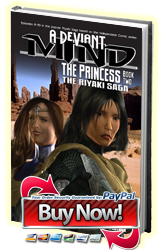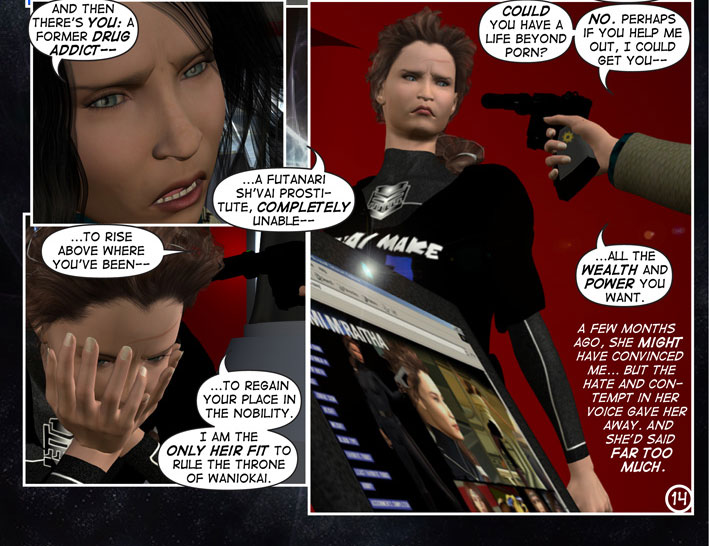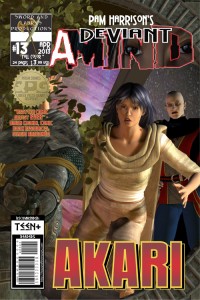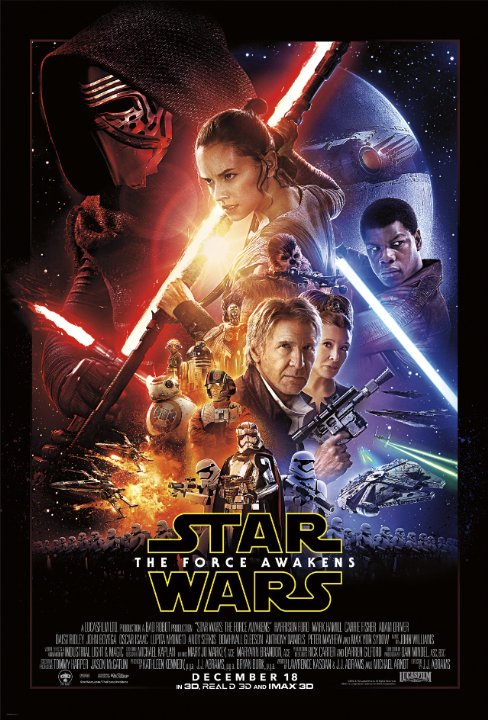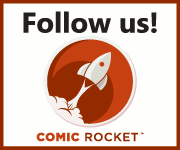How To Upgrade
If you do not currently have any Membership at this site or your Saturday Matinee pass has expired, skip this step and go directly to Membership Signup. From there, select the VIP Membership you wish and click the Paypal button beneath it to begin your subscription process. If you presently have a VIP Membership and wish to upgrade or downgrade, begin and complete the Cancellation Process by clicking the Unsubscribe button below right and then select the membership of your choosing.
Cancellation Process: Very simple. A Member clicks the Unsubscribe Button above. PayPal asks them to log into their PayPal account. Once they're logged in, PayPal will display a list of all active Subscriptions they have. They choose which ones they want to cancel, and s2Member is notified silently behind-the-scenes, through the PayPal IPN service.